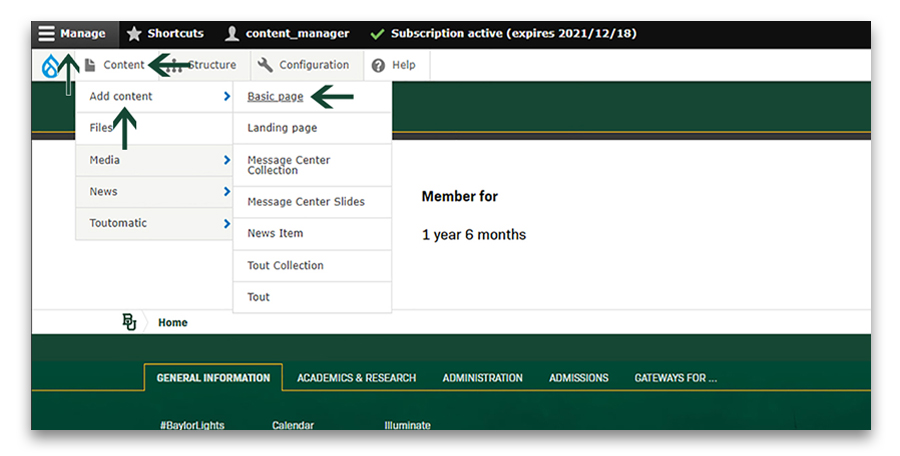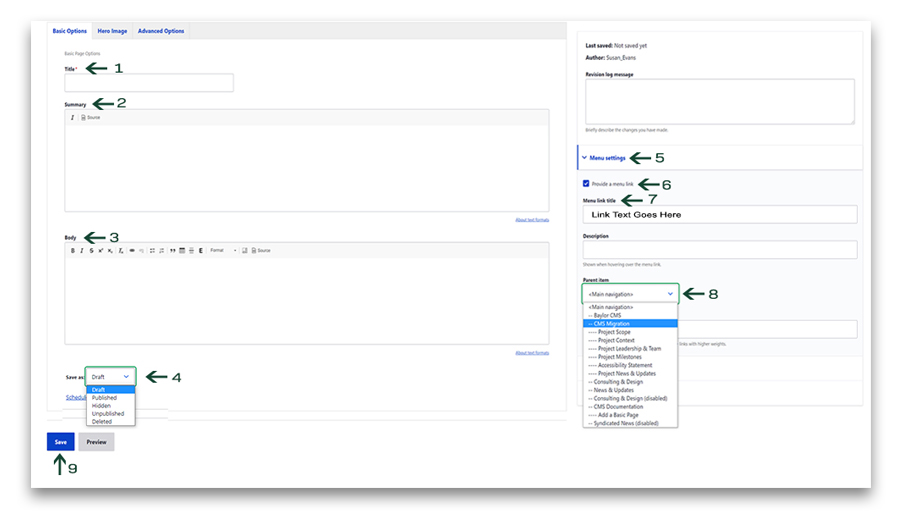Adding a Basic Page
- Click on Manage
- Mouse over Content
- Mouse over Add content
- Click on Basic Page
Add Content to the Page
- Page Title - Title of the page.
- Summary - Skip, does not work for a basic page
- Body - Body text.
- Choose - see workflow state definitions
- Menu Settings - Settings to add page to the menu.
- Provide a Menu Link - Check box to add page to navigation.
- Menu Link Title - Link text in the menu.
- Parent Item - Choose the parent page for the page being created.
- Save - Click Save when finished with page updates.