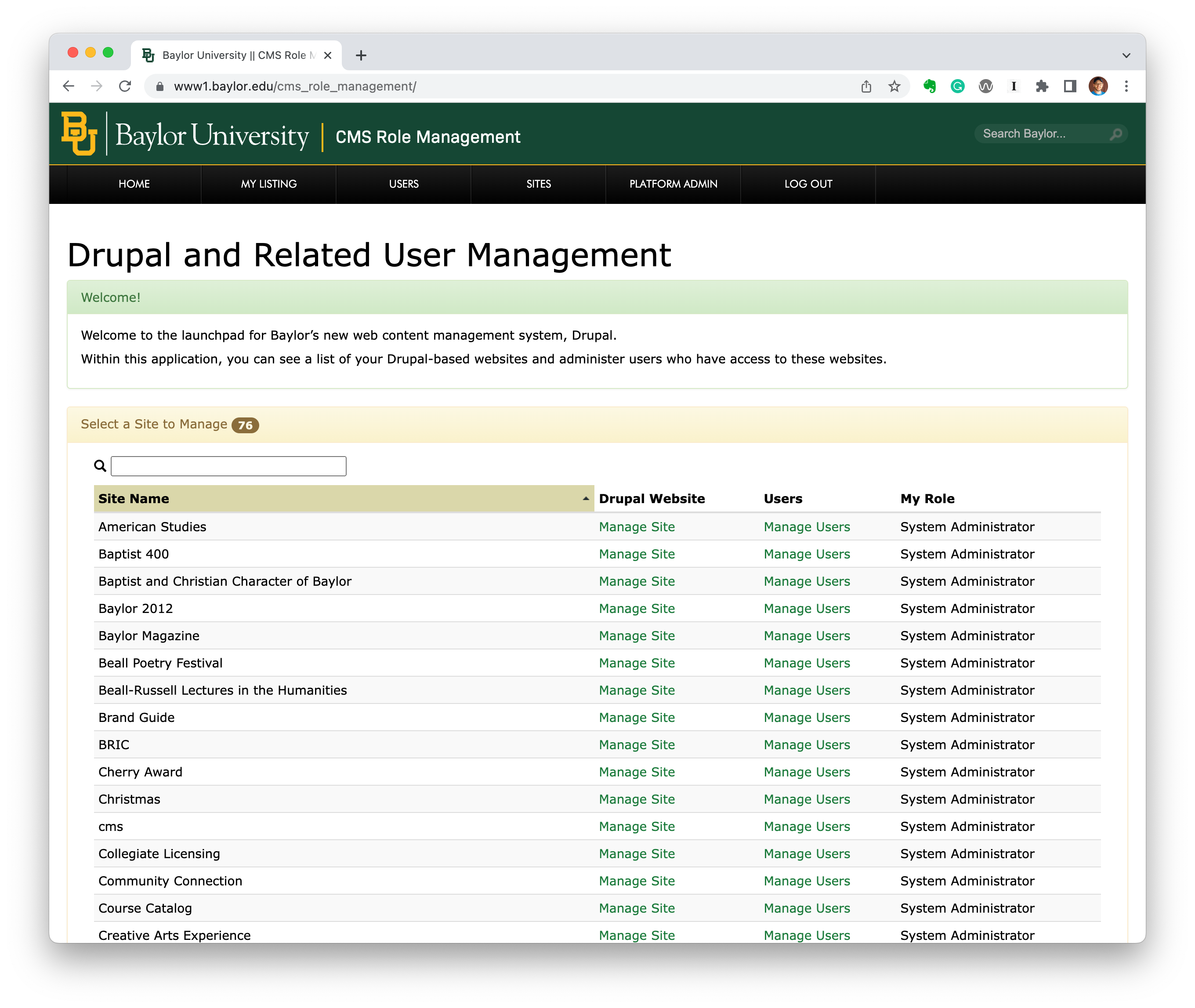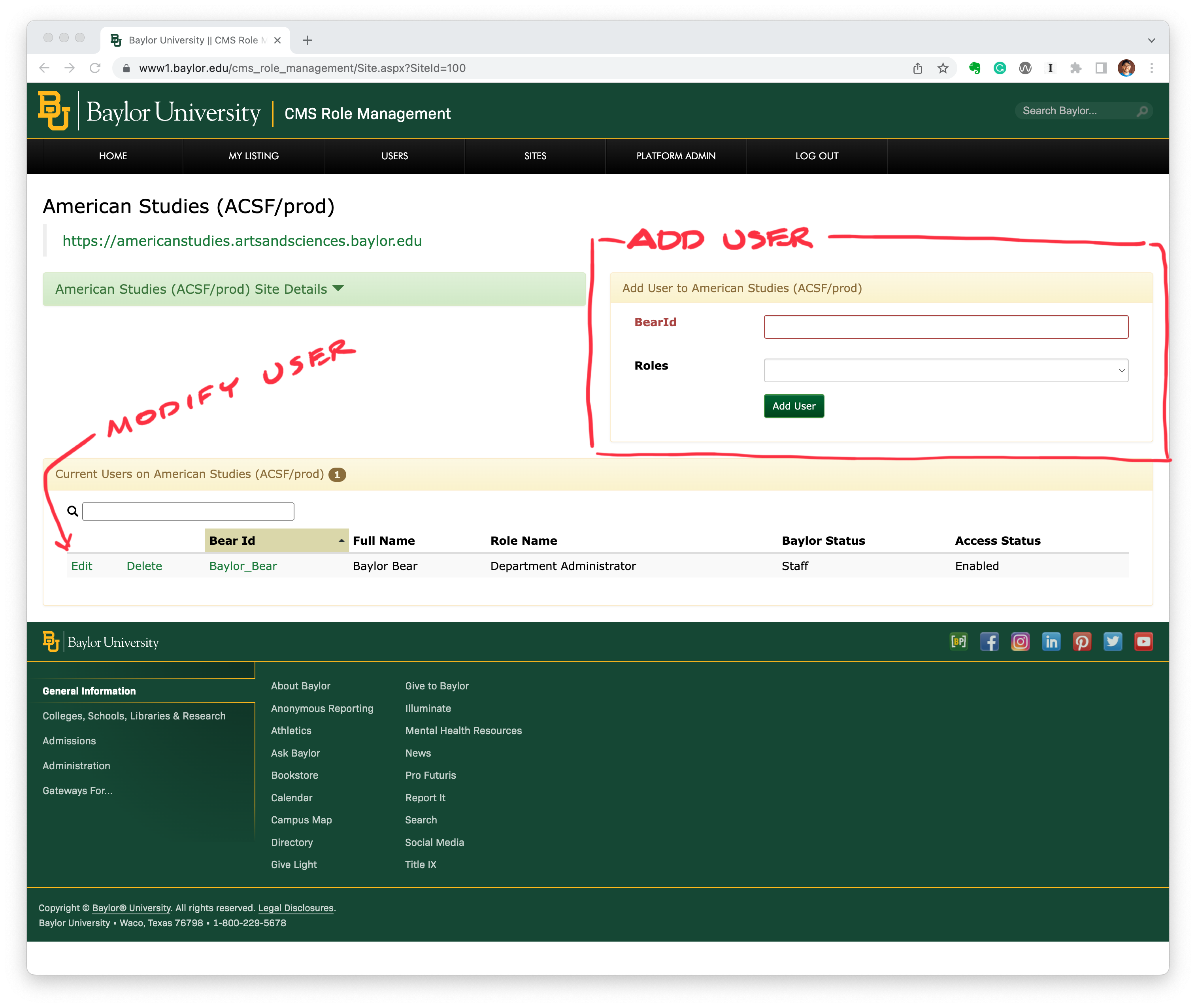Users & Roles
Drupal users are managed through an associated User Management application. Your web consultant can help you manage users through this system.
For advanced users, documentation is available below.
Baylor's Drupal User Management application serves as the central place to manage users for Drupal websites and Baylor Forms.
Using the Role Management Application
- Login to the Drupal and Related User Management application using your Bear ID and Duo.
- After logging into the system, you'll see the welcome screen, a list of Drupal websites you have access to manage.
- To manage users for a site, click on the corresponding Manage Users link.
- To login to the drupal website, click on a corresponding Manage Site link.
Managing Website Content Managers (users)
- After clicking the Manage Users link, you'll see the website users page.
- On this view, you can add users or edit existing users. Consult Drupal User Roles for more information about the permissions that are available for Drupal users.