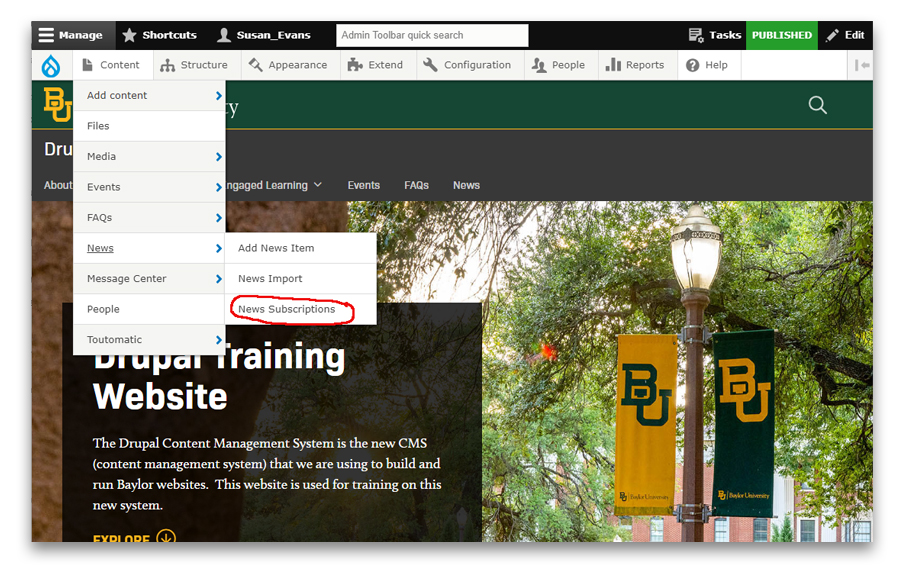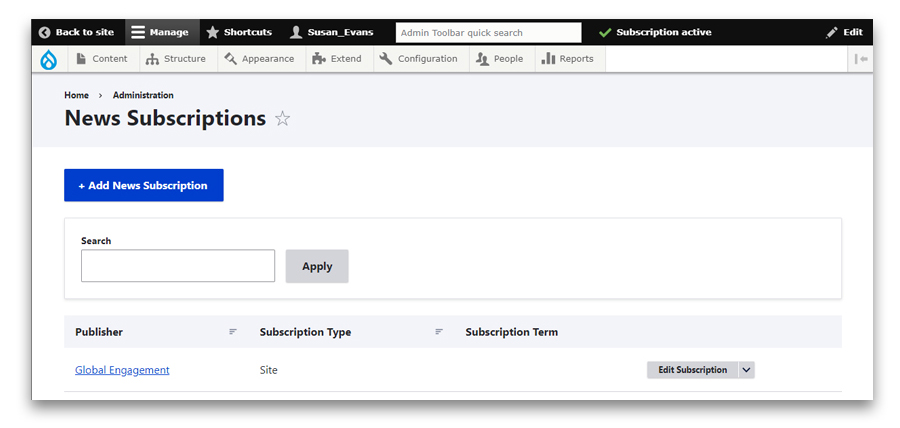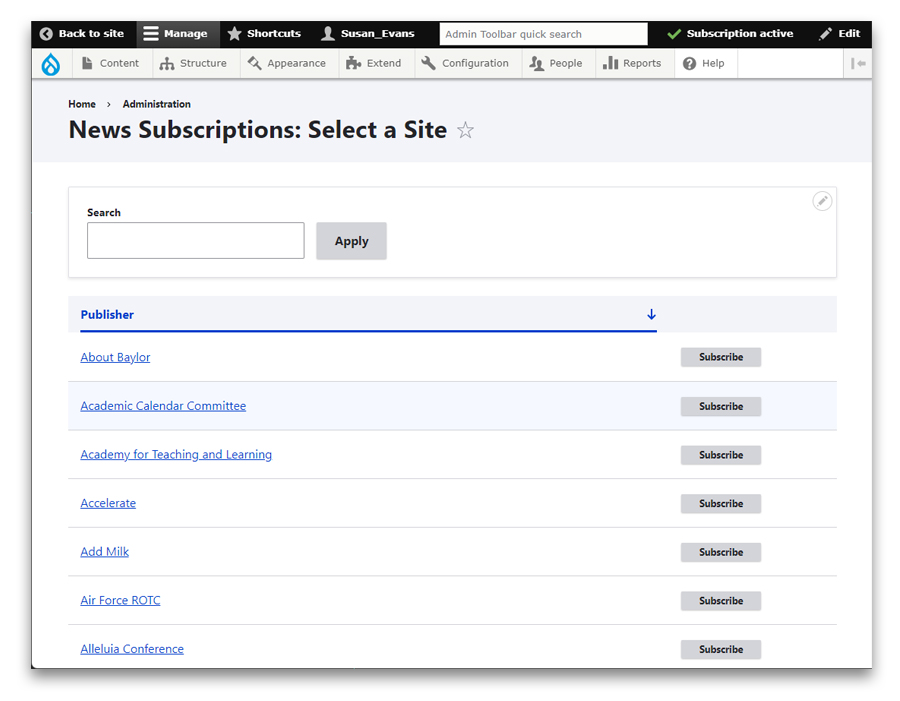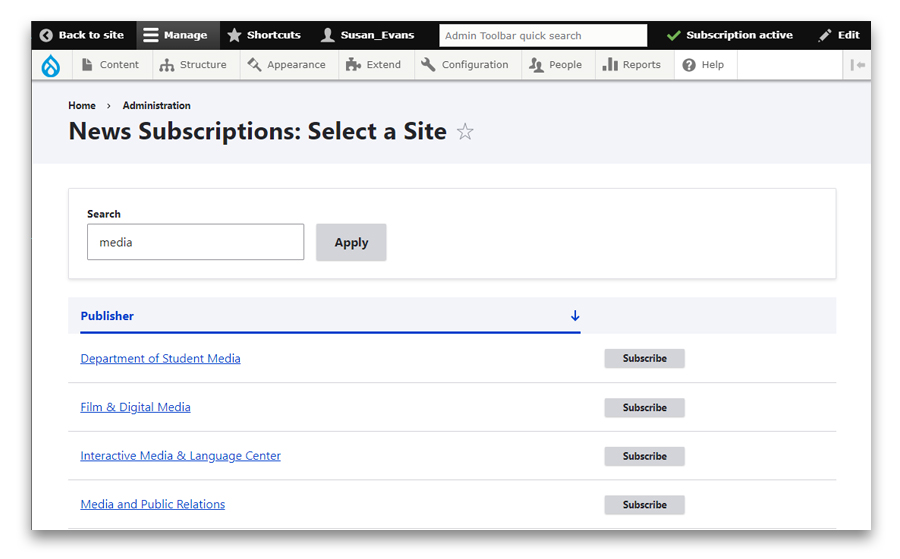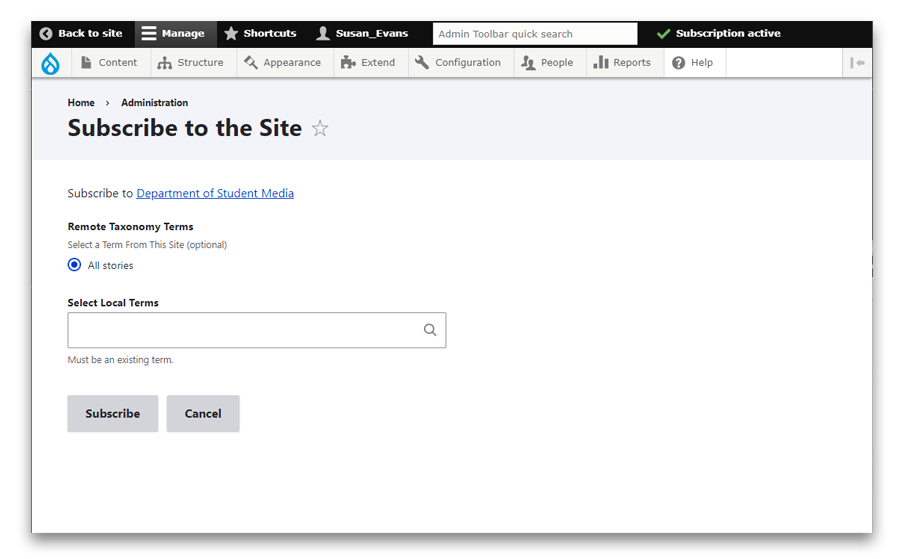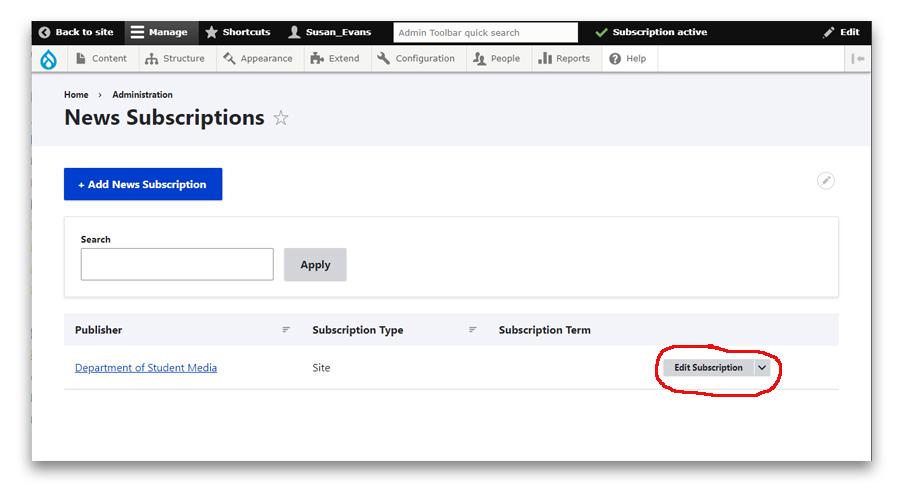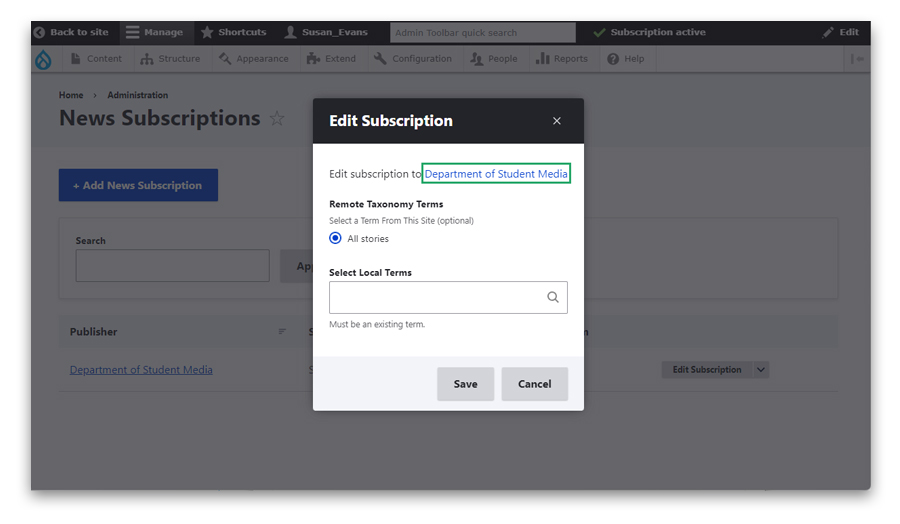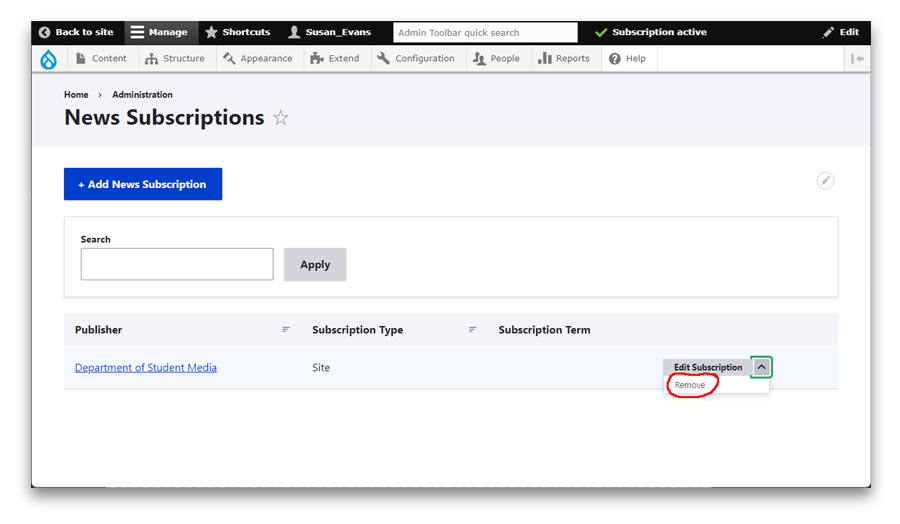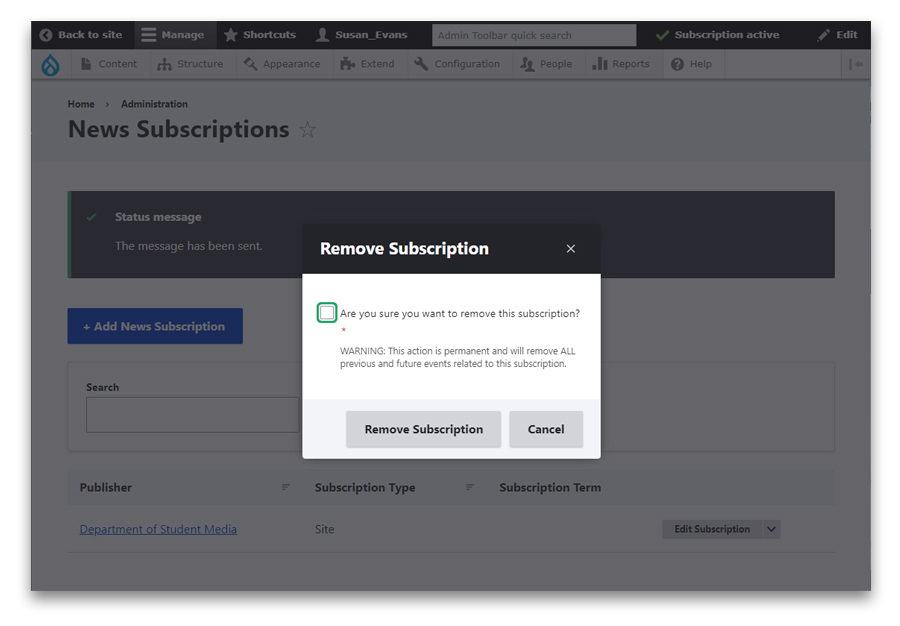News Subscriptions
- To create and manage News Subscriptions, mouseover Content then News then click News Subscriptions.
A screen capture illustrating the location of News Subscriptions
- On the News Subscriptions page, you'll see a list of active subscriptions and an ability to add new subscriptions.
- To add a new subscription, click the Add News Subscription button near the top of the page
A screen capture illustrating the list of News Subscriptions within a Drupal website.
- After clicking the Add News Subscription button, you'll see a list of available publishers.
A screen capture showing the first step of selecting a Drupal site for a news subscription
- The list of publishers is a long list, so using the search tool is a helpful way to find a specific website.
- When you identify the correct publishing site, click Subscribe.
A screen capture illustrating how to use the search tool when configuring a news subscription
- After clicking Subscribe, you will see options to configure the subscription.
- By default, All stories is selected. Alternatively, you can select news from a specific term (category or tag) within the publishing site.
- Select Local Terms
- This field allows you to specify the local terms (categories, tags) that will be applied to this story.
- The field is a typeahead field, so simply start typing the word, and you'll have the option to select it.
- Once you're happy with the settings, click Subscribe.
A screen capture illustrating how to select news from taxonomies (categories, events) from a publishing website when configuring a news subscription.
- To modify subscription, click the Edit Subscription button adjacent to the affected subscription.
Screen capture illustrating how to edit a news subscription
- You may select or deselect categories and tags for the subscription
A screen capture illustrating the edit options for a news subscription
- To remove a subscription, click the chevron to the right of the Edit Subscription button and click Remove for the subscription.
Screen capture illustrating how to remove an events subscription
- Removing a subscription is permanently destructive of content on your website. In order to remove it, you must affirm that this is indeed what you want to do.
Caution: there is no undo after you remove a subscription. Please be careful.
A screen capture illustrating how to confirm the removal of a news subscription