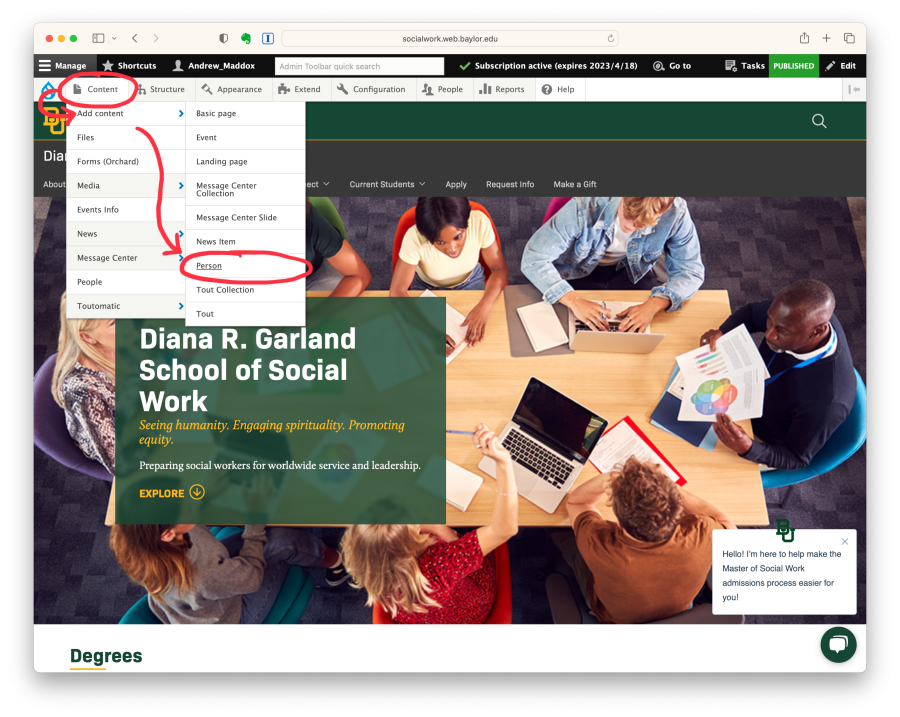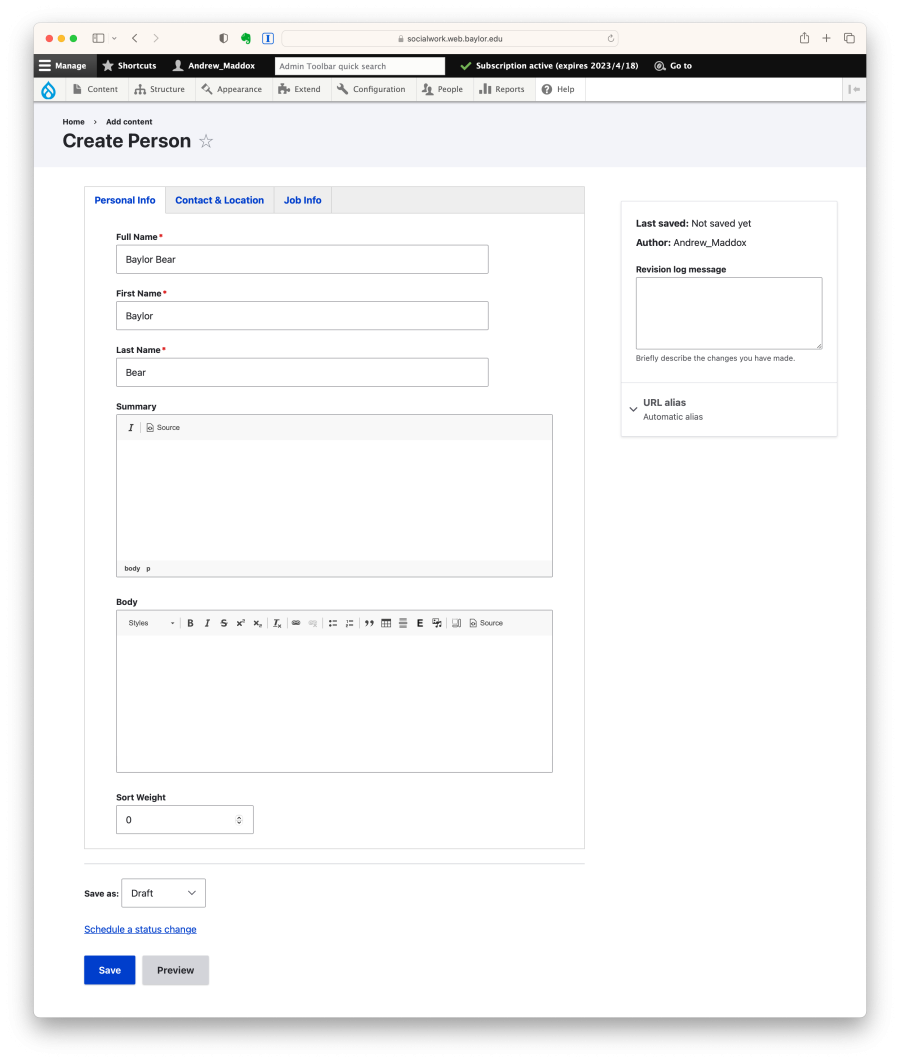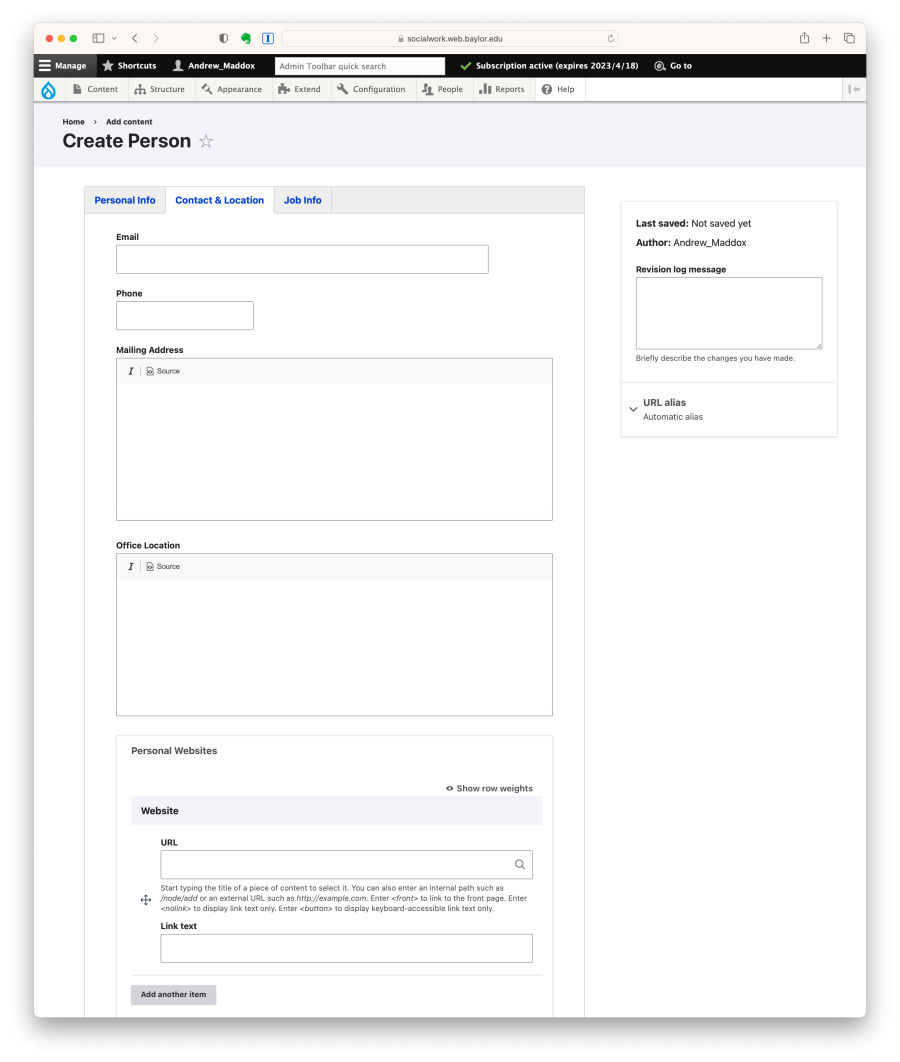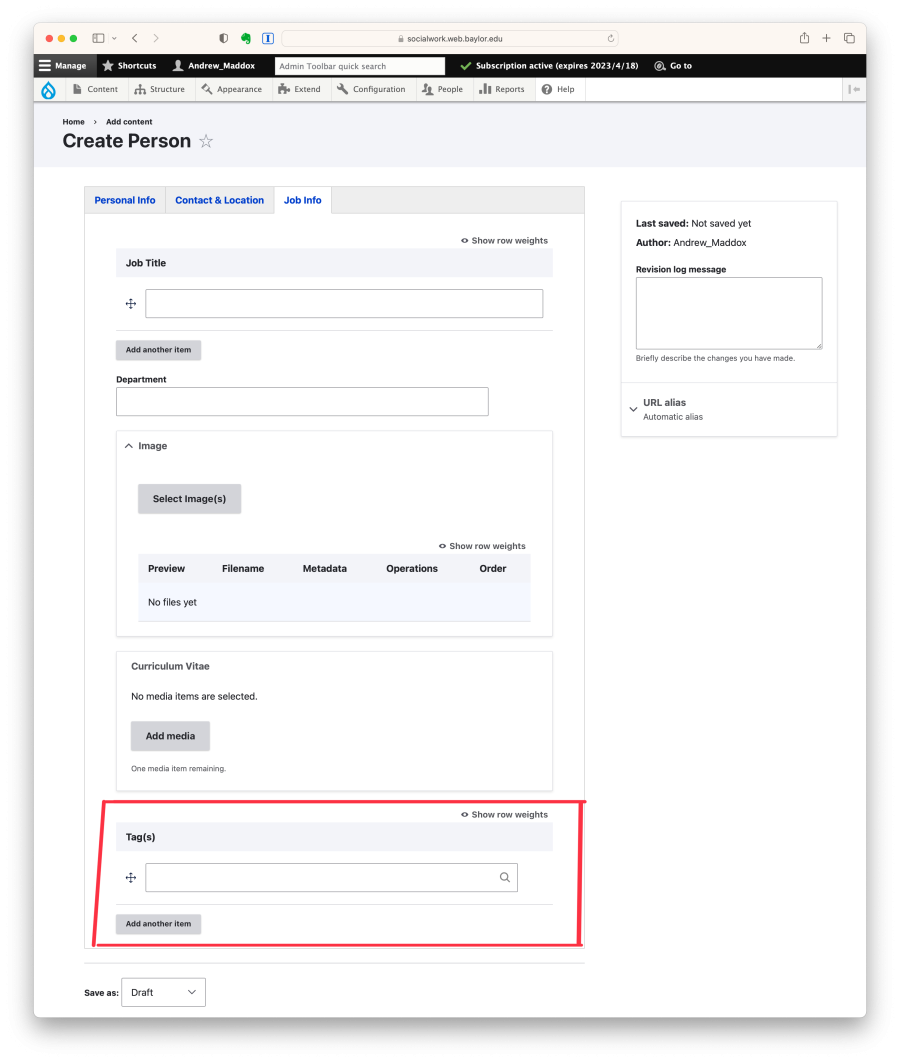Adding a Person
The Person content type may not be enabled on your Drupal site. Please contact your web consultant to enable this feature.
- To add a person, mouseover Content, then mouseover Add Content, then click Person
- There are three required fields for a person: Full Name, First Name, and Last Name. Required fields are noted with the red asterisk.
- The Full Name field will be displayed for website visitors to see.
- The First Name and Last Name fields are used for sorting.
- Other Fields:
- Summary: Displayed on a list of people.
- Body: Content used on this person's page.
- Sort Weight: A number value used to supersede the default sorting based on first and last names. This can be helpful when placing senior leaders at the top of a list.
- Workflow: When publishing content, make sure to set the workflow state to Published.
At the top of the page, you'll see a group of tabs with additional options. Click Contact & Location. All of the fields are optional:
- Email: requires a valid email address
- Phone: requires a valid phone number
- Mailing Address
- Office Location
- Personal Websites
- If the person has an external website (e.g. a researcher's lab website), these can be added here. The URL and Link text fields are both required.
- External Profile Page
- For example, if a person has an appointments in two academic units, this can be used to link their bio page to an external URL.
- Appointment Contact
At the top of the page, you'll see a group of tabs with additional options. Click Job Info. All of the fields are optional, although the Tag(s) field is important to note.
- Job Title: You can add as many job titles as needed by clicking the Add another item button.
- Department: Used when displaying a list of people when multiple departments are present. For example, Computer Science.
- Image: This field group may be closed, but this is used to upload a photo of the person. The recommended aspect ratio is 3:4.
- Curriculum Vitae: A Word document or PDF.
- Tags: tags are used to create collections of people, and they should be added to each person (unless your site is very small).
Helpful hint: If you're modifying a list of people on your Drupal site and aren't sure what Tag to use. Simply edit another person on the list to see what they're tagged with. Apply that Tag to the person you're modifying.